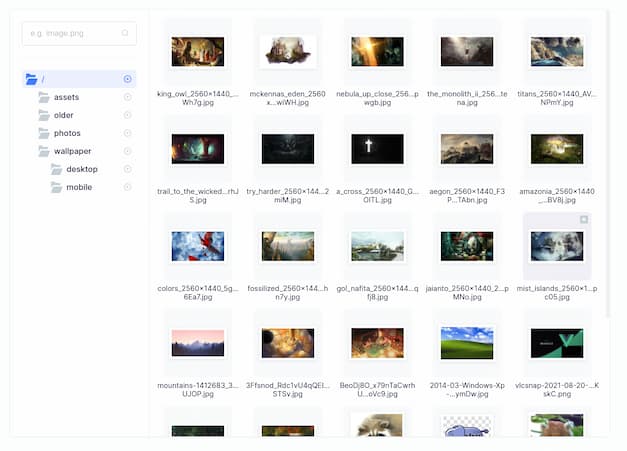file-manager custom element
You want a simple file browser for your website, without the hassle of a front-end framework ? Here is a simple custom element for you.
First register the custom element (the lang is infered from the html "lang" attribute)
import {FileManager} from 'filemanager-element'
import 'filemanager-element/FileManager.css'
FileManager.register();Then you can simply use your custom element whenever you want
<file-manager endpoint="http://your.api.com/endpoint"></file-manager>You just have to implement the API following this Open API specification and it will work out of the box.
To interface the editor with your system (for instance when a file is selected) you can simply bind listeners
const filemanager = document.querySelector("file-manager");
filemanager.addEventListener("close", () => {
console.log("close");
});
filemanager.addEventListener("selectfile", e => {
console.log("fileSelected", e.detail);
});Attributes
| Attribute | Description | Default |
|---|---|---|
| endpoint | The base url for the file and folder API | |
| readonly | Do not allow file deletion or creation | false |
| layout | Files layout "rows" or "grid" | grid |
| lazy-folders | Should all folder be lazy loaded with a new call to the API | false |
| hidden | Work like the default HTML attribute | false |
Events
| Name | Description |
|---|---|
| close | The user clicked on the overlay to close the modal |
| fileselect | The use selected a file |
Options
Options can be set on the register() method as a second argument. All the options are optional
| Name | Type | Description |
|---|---|---|
| readOnly | bool | Do not allow file deletion or creation |
| endpoint | string | Endpoint for the REST API |
| httpHeaders | object | Additional headers to send to the endpoint |
| getFiles() | function | Custom API to retrieve files |
| getFolders() | function | Custom API to retrieve folders |
| deleteFile() | function | Custom API to delete file |
| deleteFolder() | function | Custom API to delete folder |
| uploadFile() | function | Custom API to upload file |
| createFolder() | function | Custom API to create folder |
Custom API
If you do not use a traditional REST API you can overwrite the method used to fetch the data.
import type {File as FileType, Folder} from 'filemanager-element'
FileManager.register('my-file-manager', {
getFiles (folder?: Folder): Promise<FileType[]> {
},
getFolders (parent?: Folder): Promise<Folder> {
},
createFolder (params: Pick<Folder, "parent" | "name">): Promise<Folder> {
},
deleteFile (file: FileType): Promise<void> {
},
deleteFolder (folder: Folder): Promise<void> {
},
uploadFile (file: File, folder: Folder): Promise<Filetype> {
}
})