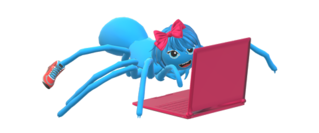© 2002–2024 Reuben Thomas rrt@sc3d.org
https://github.com/rrthomas/ruth
Ruth is a simple XQuery-based XML templating system. Ruth reads a file or directory into an XML document; XML files become subdocuments. It then produces a copy of the original file or directory, executing embedded XQuery queries against the constructed XML document. Custom XQuery functions and external programs can be used.
Ruth is free software, licensed under the GNU GPL version 3 (or, at your option, any later version), and written in TypeScript.
Ruth uses fontoxpath as its XQuery implementation. fontoxpath implements a subset of XQuery 3.1.
See the Cookbook for examples.
Please send questions, comments, and bug reports to the maintainer, or report them on the project’s web page (see above for addresses).
Install Ruth with npm (part of Node):
$ npm install -g @sc3d/ruth
Ruth is mostly used via the ruth command, not least because of a
limitation of fontoxpath, which cannot easily be run more than once in the
same process. Nonetheless, Ruth provides some APIs which are documented in
docs/index.html.
ruth [-h] [--path PATH] [--ext .EXT] [--version]
INPUT-PATH OUTPUT-DIRECTORY
A simple templating system.
positional arguments:
INPUT-PATH desired directory list to build
OUTPUT-DIRECTORY output directory
optional arguments:
-h, --help show this help message and exit
--path PATH relative path to build [default: input directory]
--ext .EXT treat files with extension .EXT as XML
--version show program's version number and exit
The INPUT-PATH is a ':'-separated list of directories; the directories
are merged, with the contents of each directory taking precedence over any
directories to its right.
Ruth starts by combining the list of directories given as its input path. If the same file or directory exists in more than one of the directories on the input path, the left-most takes precedence. The result is called the “input tree”, and all paths are relative to it.
The input tree is read into an XML document in the ‘dirtree’ language, a
simple XML language for representing directory trees. Each element is either
a directory or a file. A directory contains further directory and
file elements, while a file contains arbitrary XML, or character data
(if the file in question is not XML). Each directory and file node has
two attributes: name, which is the file or directory name, and path,
which is the full file system path of the original file or directory,
including its name. See dirtree.dtd for more information.
Ruth then creates the output directory if it does not already exist.
Next, Ruth traverses the input tree, or the subtree given by the --path
argument, if any, in breadth-first order.
For each file, Ruth looks at its name, and:
- If the name contains the suffix
.ruth, optionally followed by decimal digits, the file is added to the list of files to process. The decimal digits are the phase number, which defaults to zero. The files are processed in phase order: any phase 0 files first, then phase 1, and so on. - If the name contains the suffix
.in, the file is skipped. (It may be used by macros in other files.) - Otherwise, the file is added to the list of files to process in phase 0.
The list of files to process is then processed, in order. For each file:
- If the name contains the suffix
.ruth, the file’s contents is expanded (see below), and if the name does not contain the suffix.inthe result is then written to a file of the same name, but with the.ruthsuffix removed, in the corresponding place in the output directory. The working XML document is also updated with the result. - Otherwise, the file is copied verbatim to the corresponding place in the output directory.
The special suffixes need not end the file name; they can be used as infixes before the file type suffix.
Ruth expands a template file as follows by executing it as an XQuery expression.
The use of XQuery is beyond the scope of this manual; see the XQuery specification and fontoxpath documentation for more details.
Ruth provides the following built-in custom functions:
-
ruth:eval($query as xs:string) as node()*: evaluates the XQuery expression$query, and returns the first matching node, or, if there is none, raises an error. -
ruth:map($query as xs:string, $transformQuery as xs:string, $nodes as node()*) as node()*: evaluates the XQuery expression$queryon a copy of$nodes, then for each node in the result set, replaces it by the value of the XQuery expression$transformQueryapplied to it. Returns the updated copy of$nodes. -
ruth:real-path($relPath as xs:string) as xs:stringreturns the file system path of the file given by$relPath, a path relative to the current file. If$relPathdoes not correspond to a file, an error is raised. This function cannot be used for directories, because a directory in the input path may represent more than one file system path.
Ruth also supplies a version of the FunctX function library, without the functions that fontoxpath does not support.
Ruth also loads other XQuery functions from lib/ruth.xq. See that file for
documentation.
See the website example in the Cookbook for a worked example of using Ruth to template a website.
An executable file in the input is turned into a pair of XQuery functions in
the ruth namespace. Any .in suffix is stripped out. So for example,
foo.in becomes a function ruth:foo(). The functions have the following
signature:
ruth:foo($args as xs:string*) as xs:string
ruth:foo($args as xs:string*, $input as xs:string) as xs:string
The sequence $args is passed to the program as its command-line arguments.
The string $input is fed to the program’s standard input.
Check out the git repository and download dependencies with:
git clone https://github.com/rrthomas/ruth
npm install
To run the tests:
npm test