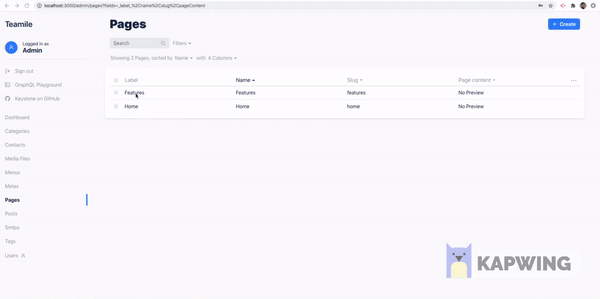GrapesJS
This field inserts a json object into your schema based on the Text field type implementation, and provides Webpage(html and css) editor in the Admin UI using GrapesJS and React-Codemirror2 (https://github.com/scniro/react-codemirror2)
Usage
This package isn't included with the keystone fields package and needs to be installed with yarn add keystonejs-grapesjs-editor or npm install keystonejs-grapesjs-editor
Then import it, and use it like any other field:
const GrapesJSEditor = ; ... fields: content: type: GrapesJSEditor adminConfig: "filePath": "uploads" // Public path for uploaded files(media) to be accessed by editor "css": // List of css files which need to be loaded on editor to show pages compatible with other pages '/css/bootstrap.min.css' '/css/style.css' "staticFolderUrl": "/uploads/" // Static path for uploaded files(media) to be accessed by editor "apiUrl": "/media" // API url to upload media files by editor asset manager Here is demo after integration