pur
Alias and glob powered asynchronous shell execution.
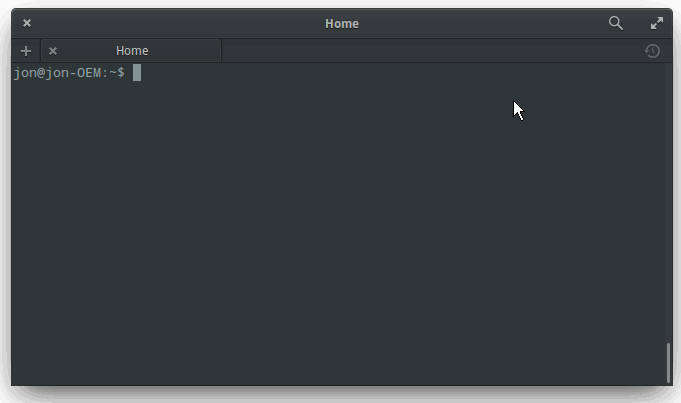
The main margin is color in alternating colors to help distinguish the outputs of each command. The secondary margin is colored to help distinguish output types: stdout and stdin is colored gray, while stderr is colored red.
Installation
npm install -g pur
Usage
Basic usage:
pur [glob or alias] command [--save alias]
Examples
Globbing
Run ls in each directory inside the ~/ipython folder:
pur ~/ipython/*/ ls
Run ls in each directory inside both the ~/ipython and ~/jupyter folders:
pur ~/{ipython,jupyter}/*/ ls
Path shortcuts
To save a shortcut for the glob results, append --save <shortcut> at the end of
your command.
Run ls in and save the ~/ipython/*/ folders as the shortcut ipy:
pur ~/ipython/*/ ls --save ipy
Now you can use the ipy shortcut instead of typing ~/ipython/*/:
pur ipy ls
Default shortcut
If you use a path set very frequently, you can save it as a default shortcut.
This will make pur use it when no other path is specified.
Run ls in each directory inside both the ~/ipython and ~/jupyter folders,
and save the folders as the default:
pur ~/{ipython,jupyter}/*/ ls --save default
Now, when no path is specified, the ~/ipython and ~/jupyter subfolders will
be used. The following command is now a short version of the above:
pur ls
Alias resolution
On operating systems that support bash aliases (OSX and Linux tested), pur will
attempt to resolve the first word in your command as an alias. For example, on
my machine I have co registered as an alias for git checkout. To checkout
origin/master in all the directories of my default shortcut I can run:
pur co origin/master