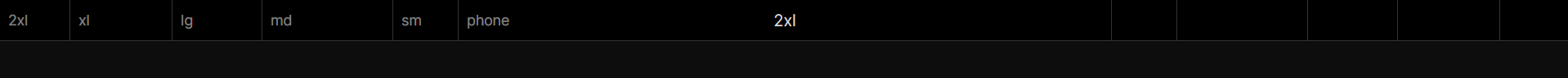react-breakpoint-visualizer
React Breakpoint Visualizer is designed to display the responsive breakpoint for your react application.
If you are using tailwindcss with dark classes, this should also have dark mode enabled.
Preview of the widget at the top of a page in dark mode
Usage
Installation
You can install react-breakpoint-visualizer using npm:
npm install react-breakpoint-visualizer
Importing
Once you've installed the package, you can import the BreakpointVisualizer component.
import { BreakpointVisualizer } from 'react-breakpoint-visualizer';Finally add it at the very top of your render tree inside your body tag.
<BreakpointVisualizer
breakpoints={{
phone: 0,
sm: 640,
md: 768,
lg: 1024,
xl: 1200,
"2xl": 1400,
}}
/>The above is the configuration used for the preview image above.
Dependencies
- "react": "^18.2.0"
- "use-breakpoint": "^3.1.1"
- "tailwindcss": "^3.3.3"
License
React Breakpoint Visualizer is ISC licensed.