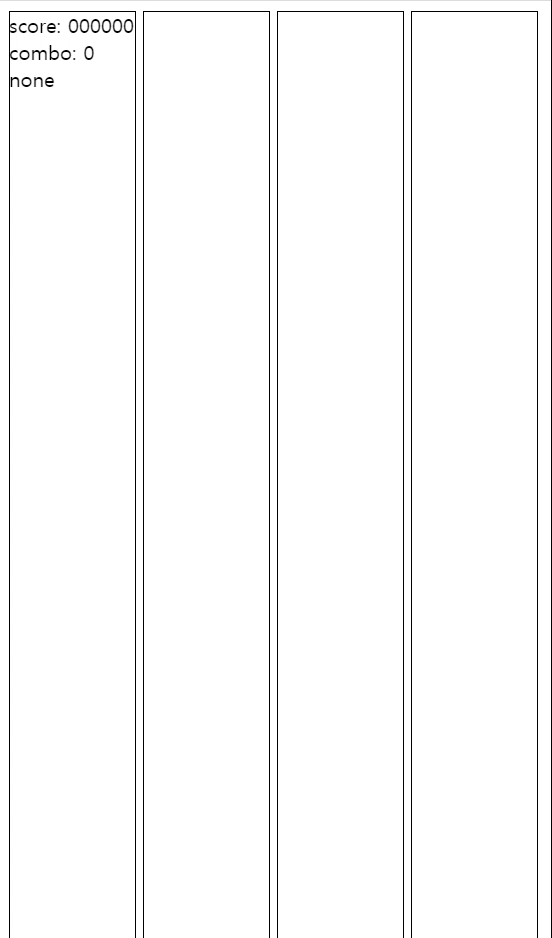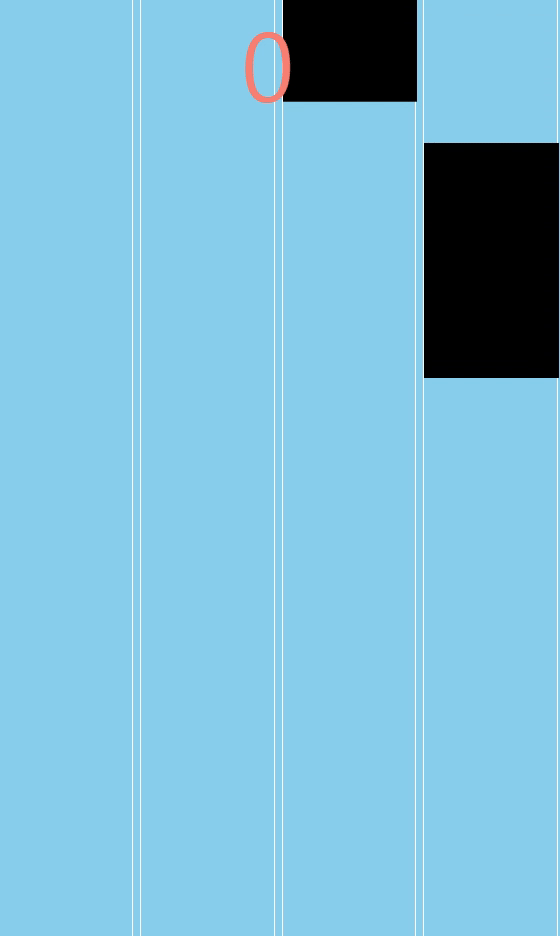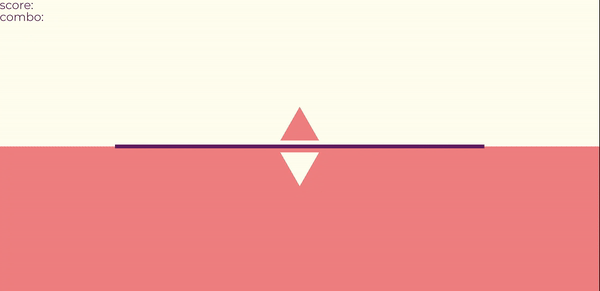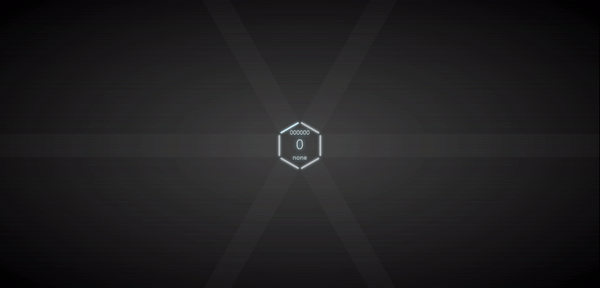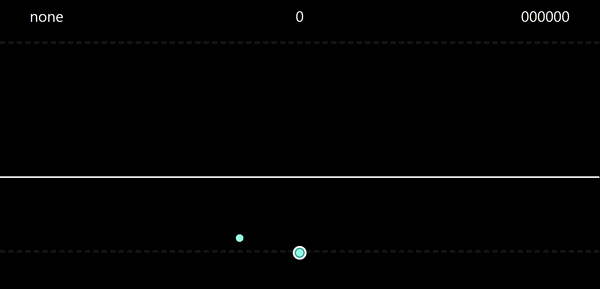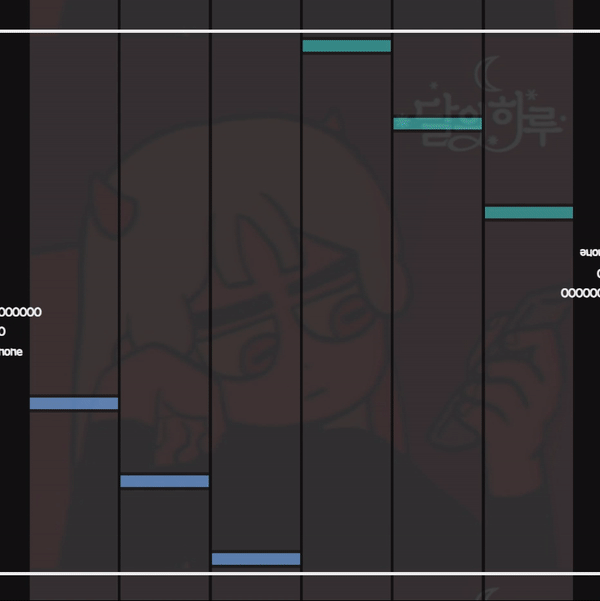rhy-game
Translation
Description
"Make your own web rhythm game easily!"
Most rhythm games are characterized by having common features except for some designs and personalities. rhy-game is a library that helps you easily create your own rhythm game by taking advantage of the characteristic of rhythm games. With rhy-game, you can create a rhythm game that many people can enjoy without requiring a large capacity.
Features
- make note-based web rhythm game easily
- link HTML DOM elements to rhythm game objects
- all you need to do is design your game with css
- make custom rhythm game map by bmson or load map from online
- custom your rhythm game with many options
- you may also make new notes and judgements
What cannot be made
rhythm game that is not note-based
rhythm game using notes that do not follow designated lanes
- osu!
-
cytus
(You can make it similar with a little trick but it would be hard to make slide notes) - cytusII
Documentation
Contents
Download
npm i rhy-gameOr:
git clone https://github.com/juneekim7/rhy-game.gitIn the browser:
<script src="https://cdn.jsdelivr.net/gh/juneekim7/rhy-game@main/dist/rhy-game.min.js"></script>As a dependency:
import { Game } from 'rhy-game'const { Game } = require('rhy-game')Quick Start
The arguments in Quick Start are required values for required parameters.
Make new game and bind HTML DOM elements
const myRhythmGame = new Game({
DOM: {
lane1: document.getElementsByClassName('lane')[0],
lane2: document.getElementsByClassName('lane')[1],
lane3: document.getElementsByClassName('lane')[2],
lane4: document.getElementsByClassName('lane')[3],
background: document.getElementById('background'),
score: document.getElementById('score'),
judgement: document.getElementById('judgement'),
combo: document.getElementById('combo')
},
keybind: {
d: 'lane1',
f: 'lane2',
j: 'lane3',
k: 'lane4'
},
sizePerBeat: '12.5vh',
laneSizeRaio: 8
})Design your game elements
.lane {
width: 100px;
height: var(--lane-size);
border: 1px solid black;
display: inline-block;
}
.note {
width: 100px;
height: var(--size);
background-color: skyblue;
position: absolute;
bottom: var(--size);
}
@keyframes move {
0% { transform: translateY(0); }
100% { transform: translateY(var(--lane-size)); }
}
@keyframes fade {
0% { bottom: 0; height: var(--size); }
100% { bottom: 0; height: 0; }
}--lane-size and --size are automatically assigned values.
Make your own song(chart)
const myOwnSong = new Song({
info: {
music: './music/song.mp3',
bpm: 132,
split: 16
},
chart: {
// | is only for convenience of dividing beats, and has no role
mode1: [
{
lane1: '|****|***|****|s***|',
lane2: '|****|***|***s|*s**|',
lane3: '|****|***|**s*|****|',
lane4: '|****|***|*s**|****|'
},
{
lane1: '||***s|s***|****|****||***s|s***|****|****||****|**s*|lll*|****||****|**s*|lll*|****||',
lane2: '||**s*|**s*|s***|****||**s*|**s*|s***|****||****|s***|****|****||****|s***|***s|****||',
lane3: '||*s**|s***|**s*|s***||*s**|s***|**s*|**s*||**s*|****|****|**s*||**s*|****|****|****||',
lane4: '||s***|****|s***|**s*||s***|****|s***|s***||s***|****|***s|****||s***|****|****|****||'
}
]
}
})Play game
myRhythmGame.play(myOwnSong, 'mode1')Result
Options
The values written in the code are examples only, not the default values
Game
new Game({
... /* Parameters that must be specified */,
// bind characters in chart
notes: {
n: (expectedTime) => new Normal(expectedTime),
t: (expectedTime) => new Tap(expectedTime), // Normal note with touch event
l: (expectedTime, additionalData) => new Long(expectedTime, additionalData),
h: (expectedTime, additionalData) => new Hold(expectedTime, additionalData), // Long note with touch event
c: (expectedTime, additionalData) => new MyCustomNote(expectedTime, additionalData)
/* additionalData {
laneName,
lane,
index,
timePerBeat
} */
}
judgements: [
// new Judgement(name, time, scoreRatio, isCombo)
new Judgement('perfect', 50, 1, true),
new Judgement('great', 100, 0.5, true),
new Judgement('bad', 500, 0.3, false)
// miss is automatically generated
// judgment is determined according to time, which is error (unit: ms)
],
maxScore: 1000,
delay: 500,
// 0 is the end point of the lane, and 1 is the start point of the lane
judgementPosition: 0.2,
event: {
input: {
keydown: (game, laneName) => {
// something you want to execute when the player presses down a key which is bound to a specific lane
},
keyup: (game, laneName) => {
// something you want to execute when the player presses up a key which is bound to a specific lane
}
},
play: (game, song, mode) => {
// something you want to execute when game.play() is called
},
load: (game, note) => {
// something you want to execute when notes are loaded
},
judge: (game, judgementData, judgedNote) => {
// default value: this.sendJudgeToDOM()
// something you want to execute when judgementData is changed
// `IMPORTANT` If you define this method as your own, score, lastJudgement, and combo would not automatically displayed in game.DOM.score, game.DOM.judgement, and game.DOM.combo
},
end: (game, judgementData) => {
// something you want to execute when the game is ended
}
}you can also read these properties as well
const game = new Game(...)
game.isPressed // [string]: boolean object of key pressed
game.judgementData // Object which contains score, combo, maxCombo, lastJudgement, and judgementsJudgement
// new Judgement(name, time, scoreRatio, isCombo)
new Judgement('perfect', 50, 1, true)There is a static property(type: Judgement) of miss judgement
Judgement.missSong
new Song({
info: {
music: './music.mp3',
title: 'music title',
artist: 'artist',
difficulty: {
easy: 3,
hard: 5
},
volume: 0.6,
bpm: 120,
split: 16,
delay: 0,
startFrom: 0,
cover: './cover.png',
background: './background.png',
design: {
// Anything you want
// For example, mainColor
}
},
chart: {
easy: {
...
},
hard: {
...
}
}
})Note
// new Note(expectedTime, noteDOMParams)
// or
// new Note(expectedTime, additionalData, noteDOMParams)
new Short(100, {
classNames: ['note', 'short'],
moveAnimation: 'move',
fadeAnimation: 'fade',
timingFunction: 'linear',
sizeRatio: 0.1
})
new Long(100, {
lane: 'lane1',
index: 1,
timePerBeat: 50
}, {
classNames: ['note', 'long'],
moveAnimation: 'move',
fadeAnimation: 'fade',
timingFunction: 'linear',
sizeRatio: 0.1
})you can also read these properties as well
class SomeNote extends Note { ... }
const note = new SomeNote(...)
note.hasJudged // boolean value indicating the judgement is complete
note.DOM // HTML DOM element of the noteAdvanced
Assign additional game options after creating an instance
const game = new Game(...)
game.event.input.keydown = (game, laneName) => {
// something you want to execute when the player presses down a key which is bound to a specific lane
}Make your own custom Notes
class MyCustomNote extends Note {
createDOM(laneDOM, moveTime, sizePerBeat, laneSizeRatio) {
// method that creates DOM
}
judge(judgements, eventName, actualTime) {
if (/* right condition */) {
return Note.prototype.judge.call(this, judgements, eventName, actualTime)
}
else if (/* miss condition */) {
return Judgement.miss
}
else return 'none'
}
constructor(expectedTime, /* additionalData, */ {
classNames,
moveAnimation,
fadeAnimation,
timingFunction,
sizeRatio
}) {
super(
expectedTime,
{
classNames,
moveAnimation,
fadeAnimation,
timingFunction,
sizeRatio
}
)
// anything you want
}
}Pass beat as third argument of game.play when you make charts
const game = new Game()
game.play(song, mode, beat)
// the song would be played starting from beatDivide the chart by sections and use | for readability
// use
const song = new Song({
info: { ... },
chart: {
mode1: [
{
lane1: '|****|***|****|s***|',
lane2: '|****|***|***s|*s**|',
lane3: '|****|***|**s*|****|',
lane4: '|****|***|*s**|****|',
lane5: '|****|***|****|****|',
lane6: '|****|***|****|****|'
},
{
lane1: '||***s|s***|****|****||***s|s***|****|****||****|**s*|lll*|****||****|**s*|lll*|****||',
lane2: '||**s*|**s*|s***|****||**s*|**s*|s***|****||****|s***|****|****||****|s***|***s|****||',
lane3: '||*s**|s***|**s*|s***||*s**|s***|**s*|**s*||**s*|****|****|**s*||**s*|****|****|****||',
lane4: '||s***|****|s***|**s*||s***|****|s***|s***||s***|****|***s|****||s***|****|****|****||',
lane5: '||****|****|****|****||****|****|****|****||****|****|lll*|****||****|****|lll*|****||',
lane6: '||****|****|****|****||****|****|****|****||****|****|***s|****||****|****|***s|****||'
},
...
]
}
})
// DO NOT use
const song = new Song({
info: { ... },
chart: {
mode1: [
{
lane1: '***********s******ss**************ss*****************s*lll***********s*lll*****...',
lane2: '**********s*s****s***s*s*********s***s*s***********s***************s******s****...',
lane3: '*********s******s**s*****s*s****s**s*****s***s***s***********s***s*************...',
lane4: '********s******s*******s*****s*s*******s***s***s**********s****s***************...',
lane5: '*******************************************************lll*************lll*****...',
lane6: '**********************************************************s***************s****...'
}
]
}
})Design Tips
Use transition for GPU render
/* use */
@keyframes move {
0% { transform: translateY(0); }
100% { transform: translateY(var(--lane-size)); }
}
/* DO NOT use */
@keyframes move {
0% { top: 0; }
100% { top: var(--lane-size); }
}Information about CSS GPU animation
Shorten the distance the note moves
Most browsers only support up to 60 fps. If the distance the note moves is long, the animation would not be smooth.
Use multiple game instances to make multiplayer rhythm game
const instance1 = new Game(...)
const instance2 = new Game(...) // with different args
instance1.play(song, mode)
song.info.volume = 0
instance2.play(song, mode)Examples
Example song used is Dareharu 『Karma』, and the developer of rhy-game does not own the copyright of the song or album cover.
Riano tiles
view code
(This is an imitation of the original game Piano tiles 2)
Deltria
Hexios
view code
(Designed by tpof)
Rytus
view code
(This is an imitation of the original game cytusII)
RTCTC
License
For inquiries, please contact juneekim7@gmail.com
Copyright (c) 2023 준이 (Junee, juneekim7)
Released under the MIT License.