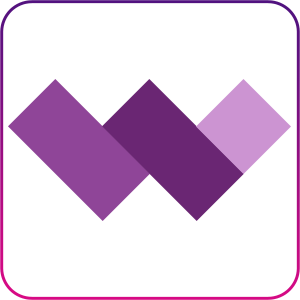WinnetouJs is a javascript framework that encompasses multi solutions for creating web apps frontend.
WinnetouJs comes for developers who love pure, root, vanilla javascript, for those who like clean code, without mixing html and javascript that at a certain level are ineligible. It comes from developers to developers. It comes from those who loves javascript for those who also loves javascript. And, after all, it comes to those who don't feel obliged to use typescript and still looking for a robust solution.
The basis of a Winnetou application are the constructos, which are html files where we write our html components - called "constructos" - and then wbr will transform them into javascript code ready for reuse, optimized for a modern and lightweight web.
import { h1 } from "./constructos/componentsTest.js";
h1({ text: "Welcome to your first WinnetouJs App" }).create("#app");These instructions will get you a copy of the project up and running on your local machine for development and testing purposes. See deployment for notes on how to deploy the project on a live system.
You will need nodejs and npm on your machine to develop a Winnetou application.
After you have the latest version of the node and npm properly installed, install winnetou from npm.
npm install --save-dev winnetoujs
If you are creating a new project and node_modules folder and wbr.js don't show up, run npm init -y and try again.
You can add WinnetouJs to an existing project.
To start a new project use winnetou's scaffolding with the command below:
node scaffolding
The node will create the basic skeleton of a WinnetouJs web application automatically. We warn you to start a winnetoujs project in an empty folder as this process can overwrite pre-existing files.
Now you will be ready to run the Winnetou engine, which will transpile your constructos, your sass and also create the bundles for production.
To test your installation, run wbr.
node wbr
This will compile your constructos and your sass. Now open the index.html file and everything should be working. WBR will also automatically initialize watchers in your code, so that any changes made to the html of the constructos are instantly available as a ready-to-use javascript class.
The deployment of a Winnetou application is done through the webpack, but don't worry, the WBR is already equipped with everything you need, just run:
node wbr --bundleRelease
and your winnetouBundle.min.js will now be available for use.
Start with the documentation here.
Pull requests are welcome
- Pamela Sedrez - Initial work - GitHub
See also the list of contributors who participated in this project.
This project is licensed under the MIT License - see the LICENSE.md file for details