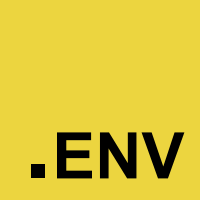@socheatsok78/dotenv-env
Enhance dotenv with typescript declaration file.
Work in both JavaScript and TypeScript project with minimal configurations.
Installation
npm install @socheatsok78/dotenv-env
# or
yarn add @socheatsok78/dotenv-envUsage
Simply add a tsconfig.json or jsconfig.json to indicates that the directory is the root of a TypeScript or JavaScript project.
See https://www.typescriptlang.org/docs/handbook/tsconfig-json.html
Here a minimal configurations:
Example jsconfig.json:
{
"include": [
"types/**/*"
],
"compilerOptions": {
"module": "commonjs",
"target": "es6",
"moduleResolution": "node",
"esModuleInterop": false,
"baseUrl": ".",
"paths": {
//
}
}
}Example tsconfig.json:
{
"include": [
"types/**/*"
],
"compilerOptions": {
"target": "es5",
"strict": true,
"module": "es2015",
"moduleResolution": "node"
}
}
Using with node
There is no other configuration needed for working with nodejs.
// types/dotenv.d.ts
import { NodeEnvironment } from '@socheatsok78/dotenv-env'
declare module "@socheatsok78/dotenv-env" {
interface NodeEnvironment {
/**
* This will be one of "development", "production" or "test" depending on the mode the app is running in
*/
NODE_ENV: string
}
}Then within your project e.g. index.js
// main.js
import { env } from '@socheatsok78/dotenv-env'
const mode = env(NODE_ENV, 'development')
Using with browser
For this to work in the browser you'll need to use bundler such as
webpack,rollupor others for this to work.
Here an example usage with vuejs project. This will work out-of-the-box since @vue/cli uses webpack as its bundler.
First, update your .env file.
# .env
NODE_ENV=development
VUE_APP_MY_ENV_VARIABLE=value
VUE_APP_ANOTHER_VARIABLE=valueCreate a new typescript's type declaration dotenv.d.ts in types folder.
// types/dotenv.d.ts
import { NodeEnvironment } from '@socheatsok78/dotenv-env'
declare module "@socheatsok78/dotenv-env" {
interface NodeEnvironment {
/**
* This will be one of "development", "production" or "test" depending on the mode the app is running in
*/
NODE_ENV: string
/**
* This corresponds to the publicPath option in `vue.config.js` and is the base path your app is deployed at
*/
BASE_URL: string
VUE_APP_MY_ENV_VARIABLE: string
VUE_APP_ANOTHER_VARIABLE: string
}
}Then within your project e.g. main.js
// main.js
import { env } from '@socheatsok78/dotenv-env'
const MY_ENV_VARIABLE = env(VUE_APP_MY_ENV_VARIABLE, 'default')Preview
Licensed
Licensed under MIT License.