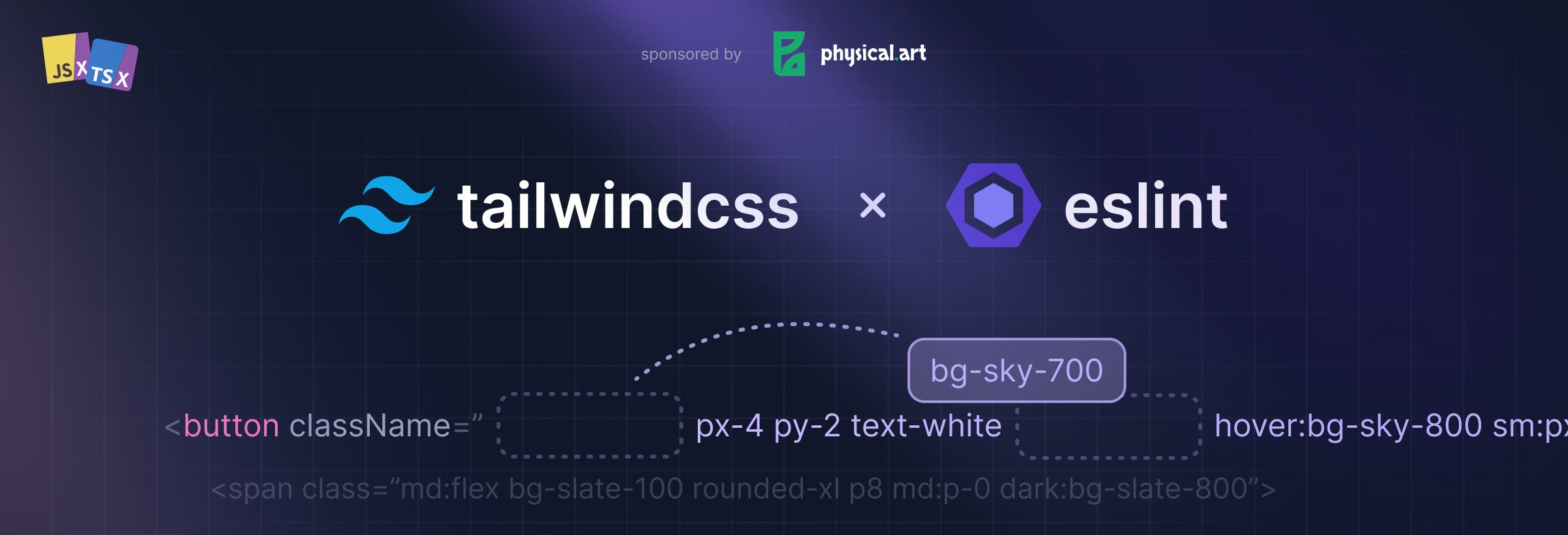An ESLint plugin for Tailwind CSS v3.0+ that enforces best practices and consistency with focus on ReactJS (.jsx & .tsx).
To get started, just install eslint-plugin-tailwindcss-jsx as a dev-dependency:
npm install -D eslint eslint-plugin-tailwindcss-jsxIt is also possible to install ESLint globally rather than locally (using npm install -g eslint). However, this is not recommended, and any plugins or shareable configs that you use must be installed locally in either case.
Use our preset to get reasonable defaults:
// ..
"extends": [
"eslint:recommended",
"plugin:tailwindcss-jsx/recommended"
]
// ..You should also specify settings that will be shared across all the plugin rules. (More about eslint shared settings)
{
"settings": {
"tailwindConfigPath": "tailwind.config.js", // Relative path to the TailwindCSS config file from the root directory
"attributesRegex": /\b(class|className)\b/g.source, // Regex to match Attribute Nodes that contain TailwindCSS class names
"calleesRegex": /\b(clsx|cls|classnames)\b/g.source, // Regex to match Call Expression Nodes that contain TailwindCSS class names
"tagsRegex": /\b(tss)\b/g.source, // Regex to match Tag Expression Nodes that contain TailwindCSS class names
}
}If you do not use a preset you will need to specify individual rules and add extra configuration.
Add tailwindcss-jsx to the plugins section:
// ..
"plugins": [
"tailwindcss-jsx",
]
// ..Enable JSX support
// ..
"parserOptions": {
"ecmaFeatures": {
"jsx": true
}
}
// ..Enable the rules that you would like to use:
// ..
"plugins": [
"tailwindcss-jsx/sort-classes": "error",
]
// ..Recommended
This plugin exports a recommended configuration that enforces TailwindCSS best practices. To enable this configuration use the extends property in your .eslintrc config file:
// ..
"extends": ["eslint:recommended", "plugin:tailwindcss-jsx/recommended"]
// ..See eslint documentation for more information about extending configuration files.
Note: These configurations will enable JSX in parser options.
coming soon
- ☑️ Set in the
recommendedconfiguration - 🔧 Automatically fixable by the
--fixCLI option
| Name | Description | ☑️ | 🔧 |
|---|---|---|---|
| sort-classes | Enforces consistent order of TailwindCSS class names based on the officially recommended class name order. | ☑️ | 🔧 |
| extract-classes | Enforces the extraction of TailwindCSS class names if an identifier like extract-[Container] is present. |
🔧 |
eslint-plugin-tailwindcss-jsx is licensed under the MIT License.
- ESLint Custom Rules Docs
- Custom ESLint Rule with Typescript Blog
- How to write custom ESLint RuleBlog
- AST Explorer
- Start
Javascript DebugTerminal - Set
🔴 DebugPoint - Run test via
pnpm run test --watch, for example:pnpm run test -- extract-tailwind --watch
-
prettier-plugin-tailwindcss- Inspiration in terms of official sorting - eslint-plugin-react - Inspiration in terms of documentation
-
eslint-plugin-tailwindcss- Inspiration in terms of integration tests