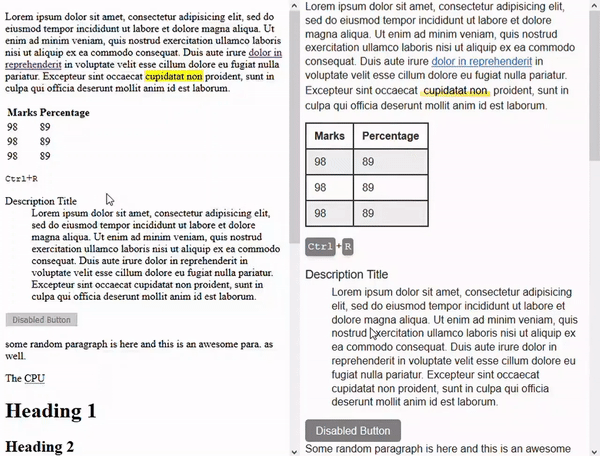CSS normalize with basic additional styles
- While writing CSS, a general convention is to "normalize" the default browser's stylesheet.
- This helps in maintaining style consistency across variety of devices and browsers.
Okay, now everything is "normalized".
But...
- The button looks kinda boring.
- The typography is inconsistent among various HTML tags; including input-fields, tables, buttons, select-options, etc.
- The form-fields are dull.
The point is, there still remains some inconsistency.
Plus, the default style on buttons, form-fields, etc. are not "neat".
- Inherits everything from normailze.css by Necolas Gallagher, i.e. normalizes default browser styles.
- Makes the typography consistent among various HTML tags including input-fields, tables, buttons, select-options, etc.
- Improves the appearance of form-fields, buttons, tables, and lists.
- Makes other subtle style modifications on different tags to make them look neat.
- Explains what code does using detailed comments.
Either, use NPM
npm install --save extended-normalize.cssThen, in your "main" js file,
import "extended-normalize.css";Or, include this inside the "html" file, on the "head" tag
<link
rel="stylesheet"
href="https://unpkg.com/extended-normalize.css@2.1.0/extended-normalize.css"
/>Or, import in your "main" css file
@import url("https://unpkg.com/extended-normalize.css@2.1.0/extended-normalize.css");Or, view Raw
Author Rahul Dahal