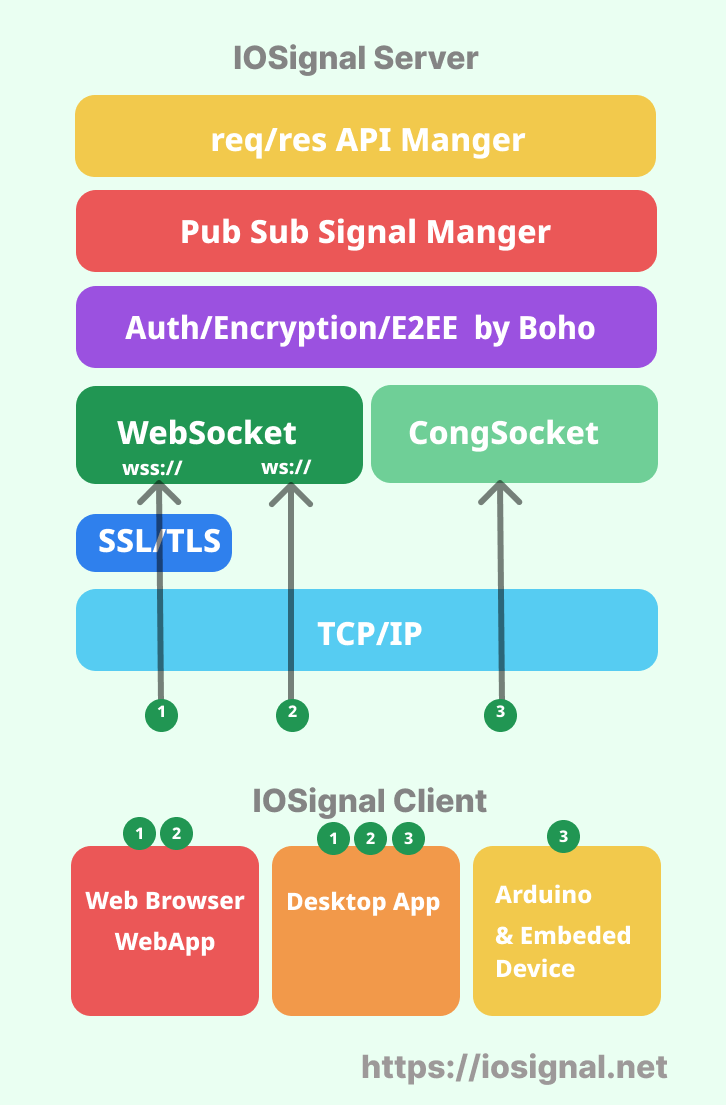[En] iosignal supports real-time communication between web browsers, node.js, and arduino. It also provides secure authentication and encrypted communication. The signaling protocol is built-in, so the server can be used without programming.
[Kr] iosignal 은 웹브라우저, node.js , arduino 간의 실시간 통신을 지원합니다. 또한 보안 인증과 암호통신 기능도 제공됩니다. 시그널링 프로토콜이 내장되어 있어서 서버는 프로그래밍 없이 사용 가능합니다.
$ npm i iosignal
CommonJS and ESM support both
import { Server } from "iosignal"
const server = new Server( { port: 7777 } )
let { Server } = require('iosignal')
const server = new Server( { port: 7777 } )
let { Server } = require('iosignal')
const server = new Server(
{
port: 7777,
congPort: 8888,
showMetric: 2,
showMessage: 'message' // show raw signal buffer
})- port: IOSignal over WebSocket
- congPort: IOsignal over CongSocket
- showMetric: 1|2|3 show clients cid(state) info
- showMessage: "none"|"message" show signal buffer message
- timeout ping period & timeout (min. 1000)
IOSignal API examples
- src/api_reply.js // 'echo', 'date', 'unixtime'
- src/api_sudo.js // server admin monitoring command
- src/RedisAPI.js // redis command and response service
To register an API service with the server, use the api() method
api('api_name', module )
import { Server ,api_reply } from 'iosignal'
const server = new Server( { port: 7777 } )
server.api('reply', api_reply) // attach api moduleExample of a client calling the reply API
import { IO } from "iosignal"
const io = new IO('ws://localhost:7777')
io.on('ready', async ()=>{
let res_echo = await io.req('reply', 'echo', 'hello' )
let res_date = await io.req('reply', 'date' )
let res_unixtime = await io.req('reply', 'unixtime' )
if( res_echo.ok ) console.log( res_echo.body )
if( res_date.ok ) console.log( res_date.body )
if( res_unixtime.ok ) console.log( res_unixtime.body )
});
// result
[ 'hello' ]
Fri, 09 Feb 2024 14:24:37 GMT
1707488677// ESM
import { IO } from "iosignal"
// CJS
// const { IO } = require('iosignal')
const io = new IO('wss://io.iosignal.net/ws')
io.on('ready', ()=>{
console.log('ready cid:', io.cid)
io.signal('#screen','playToggle')
});
io.listen('#notify', (...args)=>{
console.log( args )
})
io.on('error',err=>{
console.log('err', err)
})
<html>
<script src="../dist/iosignal.min.js"></script>
<script>
console.log('IO', IO) // default global variable name is IO
var io1 = new IO('ws://localhost:7777')
var io2 = new IO('ws://localhost:7777')
var io3 = new IO('ws://localhost:7777')
io1.on('error', errorHandler )
io2.on('error', errorHandler )
io3.on('error', errorHandler )
let channelName = 'io'
// classic style subsribing
io1.on('ready',e=>{
io1.subscribe(channelName)
io1.on(channelName, (...args)=>{
// console.log('io1 received', args )
let msg = '[io1] ' + JSON.stringify( args )
addMessage(msg)
})
})
// iosignal style subscribing
io2.listen(channelName, (...args)=>{
// console.log('io2 receive', args )
let msg = '[io2] ' + JSON.stringify( args )
addMessage(msg)
})
setInterval(e=>{
io3.signal(channelName, 'single string') // single string payload
io3.signal(channelName, Date.now(), 'a', 2 , {key: 3} ) //multiple payload
io3.signal(channelName ) // pure signal without payload.
},3000)
function addMessage(msg){
// ...
}
function errorHandler(e){
// ...
}
</script>
</html><html>
<script type="module">
import { IO, Boho, MBP, Buffer } from "../dist/iosignal.esm.js"
const = io = new IO('wss://io.iosignal.net/ws')
io.listen('channel#topic', (...args)={
console.log( args )
})
io.on('ready',()=>{
console.log('ready cid:', io.cid )
})
</script>
</html>- pub/sub multicast by channel name.
- uni-cast: one to one messaging by CID.
-
CIDis a Communication Id - CID subscribing: subscribe one peer using CID.
- HomeChannel: group by IP address.
- Authentication
- Encryption
- E2EE
- thanks to the
Boho[ github ]
- Web browser use WebSocket.
- Node.js use WebSocket or CongSocket.
- Arduino use CongSocket.
-
JavaScript:
iosignal[ github | npm ]- Node.js server ( WebSocket, CongSocket)
- Node.js client ( WebSocket, CongSocket)
- Web Browser Client( WebSocket)
-
Arduino client:
- Arduino Library Manager:
IOSignal - or
iosignal-arduino[ github ]
- Arduino Library Manager:
-
IOSignal CLI program
This code is released under the MIT License.