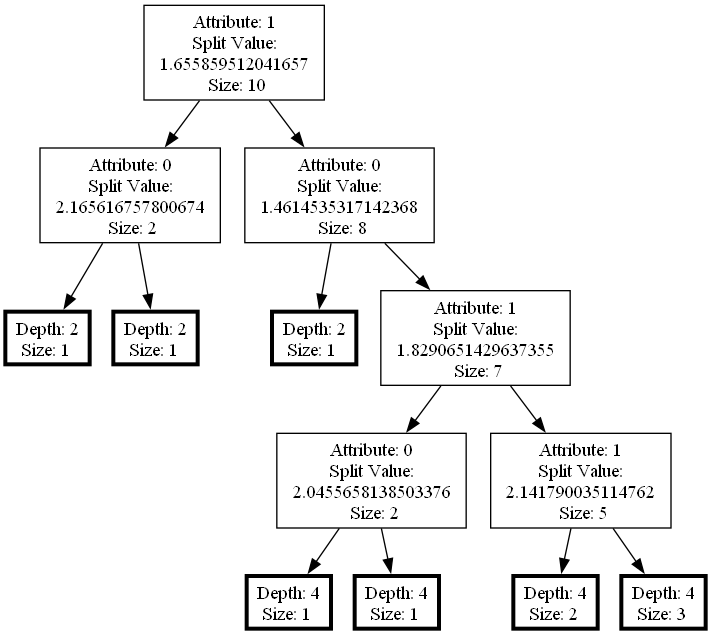isolation-forest-visualization is a tool for anomaly detection based on the Isolation Forest algorithms. It provides functionality for creating isolation forest, evaluating anomalies, and visualizing the trees in the forest.
Before installing and using the library, make sure you have installed Node.js and Graphviz properly, based on your operating system.
Installation of the npm package:
npm install isolation-forest-visualizationTo create an instance of the IsolationForest class, follow these steps:
- Import the required module:
const { IsolationForest } = require('isolation-forest-visualization');- Instantiate the
IsolationForestclass with the desired parameters:
const data = [[7, 3], [2, 5], [3, 4]]; // data to analyze
const numberOfTrees = 100; // number of trees in the forest
const sampleSize = 256; // sample size
const myForest = new IsolationForest(data, numberOfTrees, sampleSize);Note: the data should be array of arrays, all data members (inner arrays) must be of the same length and must be unique.
Calculate the average path length for each data member over all isolation trees (returns an array). In the example below they saved into a variable averagePathLengths.
const averagePathLengths = myForest.dataPathLength();Calculate the anomaly score for each data member (returns an array). In the example below they are saved into a variable anomalyScores.
const anomalyScores = myForest.dataAnomalyScore();Calculate the anomaly score for each data member (returns an array). If numberOfAnomalies is provided, it also prints information about the top anomalies.
const numberOfAnomalies = 5; // number of anomalies to display
const anomalyScores = myForest.dataAnomalyScore(numberOfAnomalies);
myForest.dataAnomalyScore(numberOfAnomalies); // just print info Export a single tree from the forest as an image file. In the IsolationForest class trees are stored in an array called forest, and can be accessed based on their index.
const treeToExport = myForest.forest[0]; // tree to export
const exportFormat = 'png'; // output format (e.g., png, svg, pdf)
const fileName = 'tree'; // output file name (without extension)
myForest.exportTree(treeToExport, exportFormat, fileName);Note: export format and file name are strings, file name can be provided including a name of an existing folder ("img/tree"). Export format can be any supported format of the Graphviz software (e.g. png, pdf, dot, jpg, svg).
Export the entire forest as image files, one for each tree. The rules for export format and file name are the same as for exportTree method. The name of the exported file will include the index of the tree from the forest array (e.g. "forestExport0.png").
const forestExportFormat = 'png'; // output format (e.g., png, svg, pdf)
const fileName = 'forestExport'; // output file name (without extension, index will be appended)
myForest.exportForest(forestExportFormat, fileName);An example of how to use the isolation-forest-visualization library:
const { IsolationForest } = require('isolation-forest-visualization');
// Sample data
const data = [[1, 2], [3, 4], [5, 6], [7, 8]];
// create an Isolation Forest instance with 5 trees and sample 2
const myForest = new IsolationForest(data, 5, 2);
// calculate average path lengths all data
const pathLengths = myForest.dataPathLength;
// calculate anomaly scores for all data, show 2 top anomalies in the console
const anomalyScores = myForest.dataAnomalyScore(2);
// export the tree on index 0
myForest.exportTree(myForest.forest[0], 'png', 'tree');
// export the forest
myForest.exportForest('png', 'forestExport');This example creates an Isolation Forest with sample data, calculates average path lengths and anomaly scores for all data, displays top 2 anomalies in the console, exports the tree on index 0 and then the entire forest as image files.