jquery-statebus
🚍 Small state management library for jQuery
Example
var counter = $ var $el = $el$el counterWhat?
jquery-statebus는 View(jquery로 작성된)에서 상태를 분리하는 아주 간단한 패턴을 제공합니다.
- 디자인이 바뀔 때 자바스크립트가 망가지는 것을 최소화합니다.
- 확장이 편합니다.
- backbone 보다 더 쉽습니다.
- 작고 가볍습니다.
Install
yarn install jquery-statebus// index.js;browser
How to use
State
네임스페이스로 state를 정의합니다.
var counter = $ // counter.state.value == 1// $.statebus.state.counter.value == 1$.statebus.state[namespace]로 다른 지역state를 가져올 수 있습니다.
Action
var counter = $ counteraction // "counter.state.value" to be 2$statebusactioncounter // "counter.state.value" to be 4action의 반환결과로 상태를 바꿉니다. ($.extend 함수를 사용합니다.)
action 함수에서 this는 statebus 객체와 동일합니다.
Action in action
$ counteractionconsole // 1 // ..after 3sec.console // 2On(action, render [, immediately])
counterjquery.statebus는 마법이 없습니다. 직접 View와 연관된 Action을 구독하고 이전 상태와 비교해야 합니다.
Unsubscribe
var unsubscribe = counteron메소드는 구독을 취소하는 함수를 반환합니다. 원하는 시점에 구독을 취소할 수 있습니다.
Arguments
counter필요하다면 액션의 인자를 얻을 수도 있습니다.
Multiple subscription
// using spacecounter // using arraycounter같은 View 변경을 공유하는 Action들은 언제나 존재합니다.
space, 또는 array로 한번에 여러 Action에 대해서 구독할 수 있습니다.
Global subscription
$statebus네임스페이스를 사용해서 서로 다른 지역 상태에 대한 변경을 같은 리스너로 구독할 수 있습니다.
Immediately
counter3번째 인자가 true면 함수를 즉시 실행합니다. ctx.immediately로 초기실행인지 판단할 수 있습니다.
Override
$var re = $ console // {v1: 1, v2: 2}다시 재정의되면 이전 정의를 유지하며 확장합니다.
$var re = $ // Look here. console // {v2: 2}오버라이드 옵션이 true면, 이전 정의(상태, 액션, 이벤트 리스너) 모두를 지우고 새로 정의합니다.
Remove
// 생성$ // 제거$statebusremove 메소드를 사용해 생성된 상태, 액션을 제거할 수 있습니다.
Why?
jquery-statebus는 View와 State를 분리하는 게 목적입니다. 아래는 View와 State가 강하게 결합된 코드입니다.
View에서 State를 얻습니다.
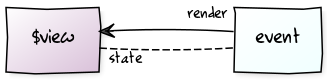
이것을 도형화한 것입니다.
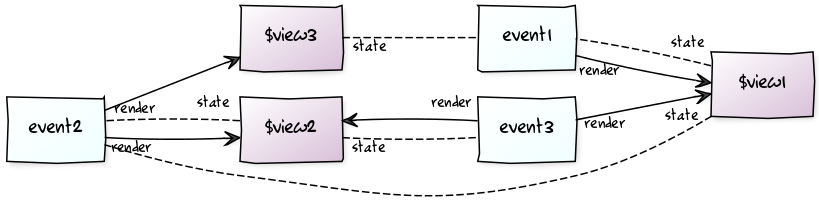
기능이 늘어날수록 복잡한 네트워크를 만듭니다. 디자인변경, 기능추가가 힘들어집니다.
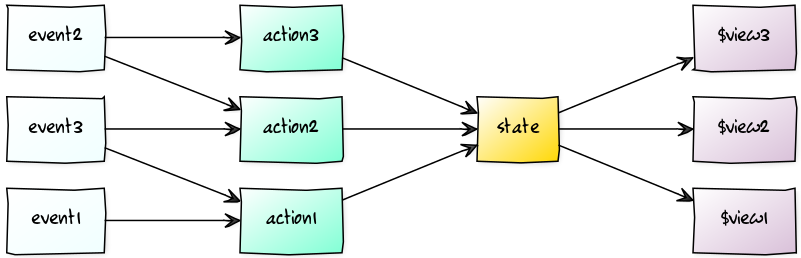
jquery-statebus로 State와 View를 분리하면 이러한 복잡성을 개선할 수 있습니다.

State를 메모리에 있는 독립된 객체에서 얻기 때문에 디자인 변경으로 다른 자바스크립트 코드가 망가지는 일을 최소화할 수 있습니다. 새로운 기능을 추가할 때도 View 역할까지 파악해야 하는 부담이 줄어듭니다.
Tip
Use data attribute.
// bad$el counter //good$el counter데이터 속성은 View 구조에 구속되지 않습니다. View 변경에 비교적 자유로운 속성입니다. 또 html 코드만으로 이벤트가 바인딩됨을 알려주는 역할도 합니다.
jquery-statebusking
jquery-statebusking - statebus를 backbone처럼 사용할 수 있습니다.
License
MIT