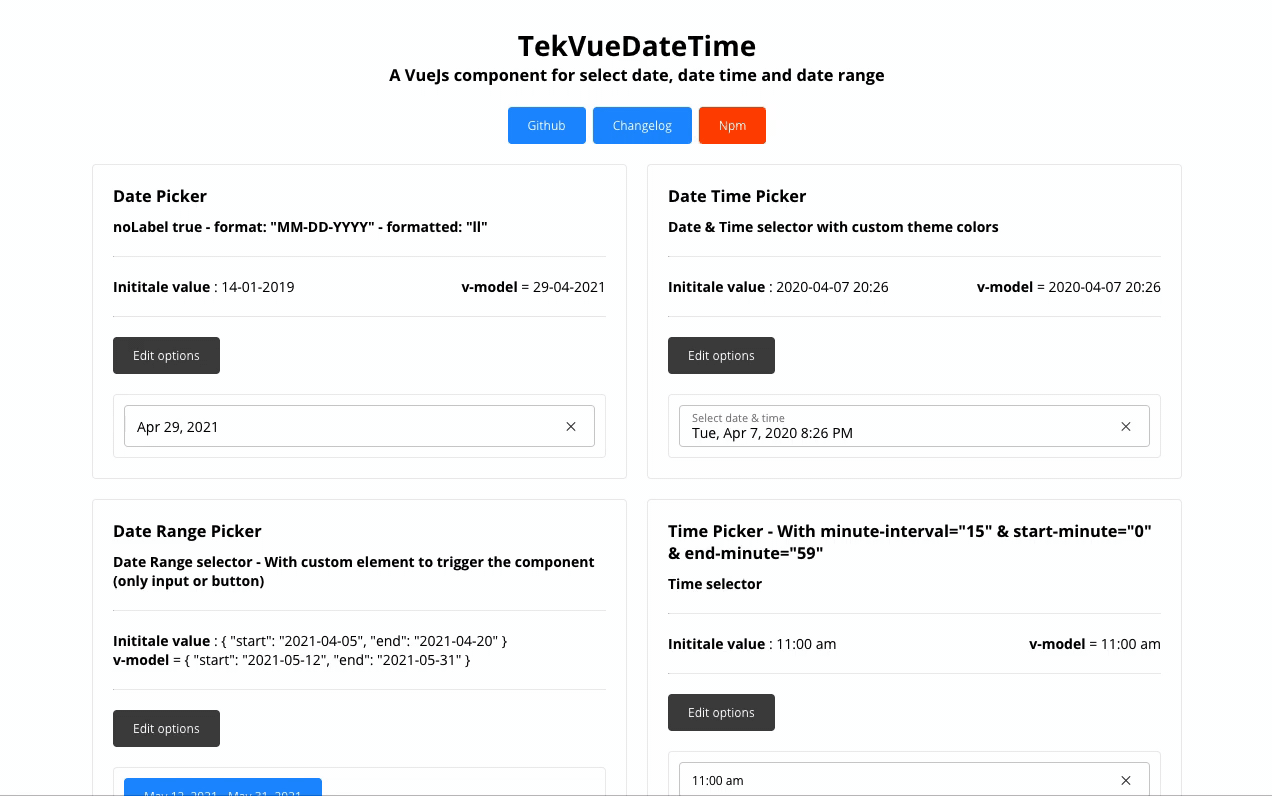TekVueDateTime is a fork of VueCtkDateTimePicker.
Why I forked VueCtkDateTimePicker instead create PR for it?
VueCtkDateTimePicker is an awesome datetime picker I haven't seen ever. I love its styles, its UX behaviour especially its animations.
Unfortunately, VueCtkDateTimePicker isn't maintained anymore by these authors, and it still have some issues that I must resolve to make it work on my projects.
So features that were added in this fork repo are:
- [x] Replace moment by dayjs: Moment is too large. Dayjs is very lightweight.
- [x] Remove moment-range dependency.
- [x] Remove vue from dependencies list
- [x] Add ranges of minute feature when using time picker: See PR from original repo.
- [x] Add years navigation arrows: See Issue from original repo
- [x] Move dayjs to peerDependencies to avoid duplicate
- [x] Use portal to fix model was obscured by other fixed elements (e.g. fixed header)
You can see the bundle size different of this package and the original one by below links:
- This folk: https://bundlephobia.com/result?p=tek-vue-datetime
- Original: https://bundlephobia.com/result?p=vue-ctk-date-time-picker
TekVueDateTime
A vue component for select dates (range mode available) & time
Installation
Yarn install:
# Add dayjs if your project doesn't have it yet
yarn add dayjs
# Add tek-vue-datetime
yarn add tek-vue-datetimeUsage
ES6 Modules / CommonJS
import VueCtkDateTimePicker from 'tek-vue-datetime';
import 'tek-vue-datetime/dist/tek-vue-datetime.css';
Vue.component('VueCtkDateTimePicker', VueCtkDateTimePicker);<VueCtkDateTimePicker v-model="yourValue" />UMD
<link
rel="stylesheet"
type="text/css"
href="${YOUR_PATH}/tek-vue-datetime.css"
/>
<div id="app">
<VueCtkDateTimePicker v-model="yourValue"></VueCtkDateTimePicker>
</div>
<script src="https://unpkg.com/vue" charset="utf-8"></script>
<script
src="${YOUR_PATH}/tek-vue-datetime.umd.min.js"
charset="utf-8"
></script>
<script type="text/javascript">
Vue.component('tek-vue-datetime', window['tek-vue-datetime']);
new Vue({
el: '#app',
data() {
return {
yourValue: null
};
}
});
</script>Here is an example of UMD implementation.
Use custom element to trigger the component
<VueCtkDateTimePicker :no-value-to-custom-elem="(true|false)" />
...
<input type="text" />
... or
<button type="button">Label</button>
...
</VueCtkDateTimePicker>Props API
| Props | Type | Required | Default |
|---|---|---|---|
| v-model | String | yes | - |
| format | String | no | 'YYYY-MM-DD hh:mm a' |
| formatted | String | no | 'llll' (dayjs format) |
| label | String | no | Select date & time |
| hint (1) | String | no | - |
| error (2) | Boolean | no | false |
| primary-color (3) | String (hex) | no | #1e90ff |
| primary-variant-color (3) | String (hex) | no | #e4efff |
| secondary-color (3) | String (hex) | no | #eaeaea |
| text-color (3) | String (hex) | no | #333333 |
| background-color (3) | String (hex) | no | #ffffff |
| border-color (3) | String (hex) | no | #cecece |
| light-text-color (3) | String (hex) | no | #ffffff |
| position | String | no | null |
| locale (6) | String | no | Browser Locale |
| persistent | Boolean | no | false |
| minute-interval | Integer | no | 1 |
| output-format | String | no | null |
| minute-interval | Integer | no | 1 |
| only-time | Boolean | no | false |
| only-date | Boolean | no | false |
| no-label | Boolean | no | false |
| no-header | Boolean | no | false |
| no-value-to-custom-elem (7) | Boolean | no | false |
| min-date (8) | String | no | - |
| max-date (8) | String | no | - |
| no-weekends-days | Boolean | no | false |
| auto-close | Boolean | no | false |
| inline | Boolean | no | false |
| overlay | Boolean | no | false |
| range | Boolean | no | false |
| no-button | Boolean | no | false |
| input-size | String (sm or lg) | no | null |
| button-now-translation | String | no | 'Now' |
| no-button-now | Boolean | no | false |
| first-day-of-week | Int (0 to 7) | no | - |
| disabled-dates (9) | Array<string>
|
no | [] |
| disabled-hours (10) | Array<string>
|
no | - |
| disabled-weekly (11) | Array<integer>
|
no | [] |
| no-keyboard (12) | Boolean | no | false |
| right (13) | Boolean | no | false |
| noClearButton | Boolean | no | false |
| behaviour | Object | no | See behaviour |
| id (14) | String | no | undefined |
(1) hint : Is a text that replaces the label/placeholder (Ex : Error designation)
(2) error : When is true --> Input border & label are red
(3) theme: Custom colors for the picker
- primaryColor: The main color of the picker, using for selected background, header background
- primaryVariantColor: The variant color of the picker, using for current day background and selected range background
- secondaryColor: The neutral color, using for hover background
- textColor: Text color of all the picker
- lightTextColor: Text color in active state (selected)
- backgroundColor: background color of the picker
- borderColor: border-top color of bottom bar (contains submit button)
(6) locale:
- Default value is the locale of the browser - Ex : Set
locale="vi"to force to Vietnamese language - You must manual import
dayjs localeto use this feature,TekVueDateTimedoesn't import any locale to avoid redundant locales
import dayjs from 'dayjs'
import 'dayjs/locale/vi'
dayjs.locale('vi')(7) no-value-to-custom-elem : No value will set to your elem (you can get the formatted value with @formatted-value event)
(8) min-date && max-date should be in the same format as property format specified. If format not set - it is set to 'YYYY-MM-DD hh:mm a' by default
(9) Disabled-Dates is an Array of dates in 'YYYY-MM-DD' format (ex: ['2018-04-03', '2018-04-07', '2018-04-09'])
(10) disabled-hours : Must be an Array of hours in 24h format ('00' to '23') : ['00','01','02','03','04','05','06','07','19','20','21','22','23']
(11) disabled-weekly : Days of the week which are disabled every week, in Array format with day index, Sunday as 0 and Saturday as 6: [0,4,6]
(12) no-keyboard : Disable keyboard accessibility & navigation
(13) right : add this attribute to align the picker on right
(14) id : it assign id such as 'passedstring-input' to input help diffrentiate between two date-time-picker on same component.
Any additionnal attribute passed to the component will be automatically be binded to the input component. (eg. if you passes a
typeattribute, the<input>will receive it).
Behaviour
In order to avoid having too much properties in the component, We're adding a behaviour property that is an object including some annex behaviour values.
The default value for this object is:
{
time: {
nearestIfDisabled: true;
}
}To override those values, pass a new object with the values you want to override:
<ctk-date-time-picker
:behaviour="{
time: {
nearestIfDisabled: false
}
}"
/>| Behaviour | Description | Type | Default |
|---|---|---|---|
| time.nearestIfDisabled | If true, it will select the nearest available hour in the timepicker, if the current selected hour is disabled. Per example, if the hour is 12 but all the hours have been disabled until 14, then the 14 will be selected by default. Set false to disable this behaviour; the current hour will remain selected even if it has been disabled. The user cannot re-select it. |
Boolean | true |
Events API
| Event | Return |
|---|---|
| input | value (formatted with 'format' props) |
| formatted-value | value (formatted with 'formatted' props) |
| is-shown | Component is shown |
| is-hidden | Component is hidden |
| validate | Click on validate button (so component is closed) |
| destroy | Component is destroy |
Keyboard Accessible
| Key | Action |
|---|---|
| Arrow Right | Next Day |
| Arrow Left | Previous Day |
| Arrow Down | Same day on next week |
| Arrow Up | Same day on previous week |
| Page Down | Same day on previous month |
| Page Up | Same day on next month |
| Enter or Space | Select day |
| Escape | Close component |
Contribute
Setting up development server
Without Docker
Ensure you have Node and npm in your machine. Minimal config is:
- node >= 6.0
- npm >= 3.0
This project is built with
node@10.x.
Install the development dependencies by running:
npm installor
npm ci # Recommanded if you have node > 10.xOnce your dependencies are installed, start the development server with:
npm run serveThis will start the development server available at http://localhost:8080.
Docker
To easily set-up your development environment, you can spin up a container containing the development app. For that, you need Docker with docker-compose in your machine.
Once you've everything running, you can simply run the following command to start the dev server:
docker-compose up -dThis will start the development server inside a container and accessible through http://localhost:8080.
Compiles and hot-reloads for development
npm run serveLinter
npm run lintTests
Work in progress
License
This project is licensed under MIT License
Credit
Open source time proudly sponsored by Chronotruck