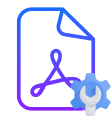Your PDF Tools help you to convert your pdf to images or text or both. Super usefull package to play with your pdf.
- PDF to Image
- PDF to Text
Follow these steps to install
npm i your-pdf-tools✋🏻🛑 Please make sure your system has Poppler installed
const { PDFToImg, PDFToText } = require("your-pdf-tools");
const path = require("path");
const filePath = path.join(__dirname, "your_pdf_name.pdf");
const yourOutPutDir = path.join(__dirname, "./your_pdf_path");
// PDF to Image only (each image will represent each page of the PDF)
const pdfToimg = new PDFToImg({
file: filePath,// 🆘required!
format: "png", // 🆘required! png, jpeg, tiff or svg
prefix: "your_image",
outputdirectory: yourOutPutDir, // the directory where you want to save the pdf pages
callback: cb, // 🆘required! the callback function loaded with results
remove: false, // set to true if want to remove all your pdf page from temporary directory 🚨 Recommended true
});
pdfToimg.toImg(); // nature is asynchronous
Alternate approach
-------------------
async function name(){
await pdfToimg.toImg();
}
const pdftotext = new PDFToText({
file: filePath,// 🆘required!
format: "png",// 🆘required! png, jpeg, tiff or svg
prefix: "your_image",
outputdirectory: outputDir,// the directory where you want to save the pdf pages
callback: cb,
language: 'eng',// 🆘required! the pdf language
remove: true, // set to true if want to remove all your pdf page from temporary directory 🚨 Recommended true
});
pdftotext.toText();// nature is asynchronous
Alternate approach
-------------------
async function name(){
await pdftotext.toText();
}
{
status: boolean;
msg: string;
error: any;
name: string;
}
{
status: boolean;
msg: string | Array<string>; // Array<string> page wise all text
error: any;
}
if you have outputdirectory defined your will get pages of the pdf like-
if your pdf name is your_pdf.pdf you will get
- your_pdf-1.png,
- your_pdf-2.png ... as image(s)
- NodeJS
I have used these libraries --