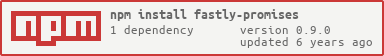fastly-promises
Promise based Fastly API client for Node.js
Problem
The callback based fastly package is still the most used client on NPM. However, I needed a client which allows me to perform request sequentially and parallelly without ending up in an untamable callback hell!
Solution
The fastly-promises package uses the promise based HTTP client Axios to perform requests to the Fastly API. Axios supports the native JavaScript Promise API and automatically transforms the data into JSON. Each fastly-promises API method returns a Promise which represents either the completion or failure of the request.
Table of Contents
Security
You'll need a Fastly API Token in order to use the fastly-promises library. I recommend to use a token with a global scope to be able to use all fastly-promises API methods.
Install
This is a Node.js module available through the npm registry. Installation is done using the npm install command:
$ npm install fastly-promisesUsage
const fastly = ; // create one or more instancesconst service_1 = ;const serivce_2 = ; // read/write baseURL propertyconsole; // https://api.fastly.com // read/write timeout propertyconsole; // 3000Promises
Purge all domains of the active version:
- Get all the versions
- Filter out the active version
- Get all the domains for the active version
- Purge all the domains
- Log the status text for each purge request
const fastly = ; const service = ; { service ;}Async/Await
Update first_byte_timeout property for every backend and service if the value is less than 5000 milliseconds:
- Get all the services associated with the Fastly API token
- Filter out the service IDs
- Iterate over all services synchronously
- Get all the versions
- Filter out the active version
- Get all the backends for the active version
- Filter out the affected backends
- Continue with the next service if there are no affected backends
- Clone the active version
- Update all the affected backends parallelly
- Activate the cloned version
const fastly = ; const account = ; { try const services = await account; const ids = servicesdata; for const id of ids const service = ; const versions = await service; const active = versionsdata0; const backends = await service; const affected = backendsdata; if !affectedlength continue; const clone = await service; await Promiseallaffected; await service; catch e console; }Response Schema
Each fastly-promises API method returns the following response object:
// the HTTP status code from the server response status: 200 // the HTTP status message from the server response statusText: 'OK' // the headers that the server responded with headers: {} // the config that was provided to axios for the request config: {} // the request that generated the response request: {} // the response that was provided by the server data: {}API
- constructor(token, service_id)
constructor(token, service_id)
Method for creating and initializing a new fastly-promises instance.
Example:
const fastly = ; // create one or more instancesconst instance = ;Kind: method
Param: token {string} The Fastly API token.
Param: service_id {string} The Fastly service ID.
Return: instance {object} A new fastly-promises instance.
Properties
.request.defaults.baseURL
The main entry point for the Fastly API.
Example:
// read/write baseURL propertyconsole; // https://api.fastly.com // in case the fastly api main entry point changes one dayinstancerequestdefaultsbaseURL = 'https://api.fastly.com/v1';Kind: property
Return: url {string} The main entry point for the Fastly API.
.request.defaults.timeout
The number of milliseconds before the request times out.
Example:
// read/write timeout propertyconsole; // 3000 instancerequestdefaultstimeout = 5000;Kind: property
Return: milliseconds {number} The number of milliseconds before the request times out.
Purging
.purgeIndividual(url)
Instant Purge an individual URL.
Example:
instance ;Kind: method
Param: url {string} The URL to purge.
Return: schema {promise} The response object representing the completion or failure.
.purgeAll()
Instant Purge everything from a service.
Example:
instance ;Kind: method
Return: schema {promise} The response object representing the completion or failure.
.purgeKey(key)
Instant Purge a particular service of items tagged with a Surrogate Key.
Example:
instance ;Kind: method
Param: key {string} The surrogate key to purge.
Return: schema {promise} The response object representing the completion or failure.
.purgeKeys(keys)
Instant Purge a particular service of items tagged with Surrogate Keys in a batch.
Example:
instance ;Kind: method
Param: keys {array} The array of surrogate keys to purge.
Return: schema {promise} The response object representing the completion or failure.
Soft Purging
.softPurgeIndividual(url)
Soft Purge an individual URL.
Example:
instance ;Kind: method
Param: url {string} The URL to soft purge.
Return: schema {promise} The response object representing the completion or failure.
.softPurgeKey(key)
Soft Purge a particular service of items tagged with a Surrogate Key.
Example:
instance ;Kind: method
Param: key {string} The surrogate key to soft purge.
Return: schema {promise} The response object representing the completion or failure.
Utilities
.dataCenters()
Get a list of all Fastly datacenters.
Example:
instance ;Kind: method
Return: schema {promise} The response object representing the completion or failure.
.publicIpList()
Fastly's services IP ranges.
Example:
instance ;Kind: method
Return: schema {promise} The response object representing the completion or failure.
.edgeCheck(url)
Retrieve headers and MD5 hash of the content for a particular URL from each Fastly edge server.
Example:
instance ;Kind: method
Param: url {string} Full URL (host and path) to check on all nodes. If protocol is omitted, http will be assumed.
Return: schema {promise} The response object representing the completion or failure.
Service
.readServices()
List all services.
Example:
instance ;Kind: method
Return: schema {promise} The response object representing the completion or failure.
Version
.readVersions()
List the versions for a particular service.
Example:
instance ;Kind: method
Return: schema {promise} The response object representing the completion or failure.
.cloneVersion(version)
Clone the current configuration into a new version.
Example:
instance ;Kind: method
Param: version {string} The version to be cloned.
Return: schema {promise} The response object representing the completion or failure.
.activateVersion(version)
Activate the current version.
Example:
instance ;Kind: method
Param: version {string} The version to be activated.
Return: schema {promise} The response object representing the completion or failure.
Domain
.domainCheckAll(version)
Checks the status of all domains for a particular service and version.
Example:
instance ;Kind: method
Param: version {string} The current version of a service.
Return: schema {promise} The response object representing the completion or failure.
.readDomains(version)
List all the domains for a particular service and version.
Example:
instance ;Kind: method
Param: version {string} The current version of a service.
Return: schema {promise} The response object representing the completion or failure.
Backend
.readBackends(version)
List all backends for a particular service and version.
Example:
instance ;Kind: method
Param: version {string} The current version of a service.
Return: schema {promise} The response object representing the completion or failure.
.updateBackend(version, name, data)
Update the backend for a particular service and version.
Example:
instance ;Kind: method
Param: version {string} The current version of a service.
Param: name {string} The name of the backend.
Param: data {object} The data to be sent as the request body.
Return: schema {promise} The response object representing the completion or failure.
VCL Snippets
.createSnippet(version, data)
Create a snippet for a particular service and version.
Example:
instance ;Kind: method
Param: version {string} The current version of a service.
Param: data {object} The data to be sent as the request body.
Return: schema {promise} The response object representing the completion or failure.
Tests
To run the test suite, first install the dependencies, then run the npm test command:
$ npm install$ npm testContribute
PRs accepted. I am open to suggestions in improving this library. Commit by:
$ npm run commitLicense
Licensed under the MIT License © 2017 Philipp Schulte