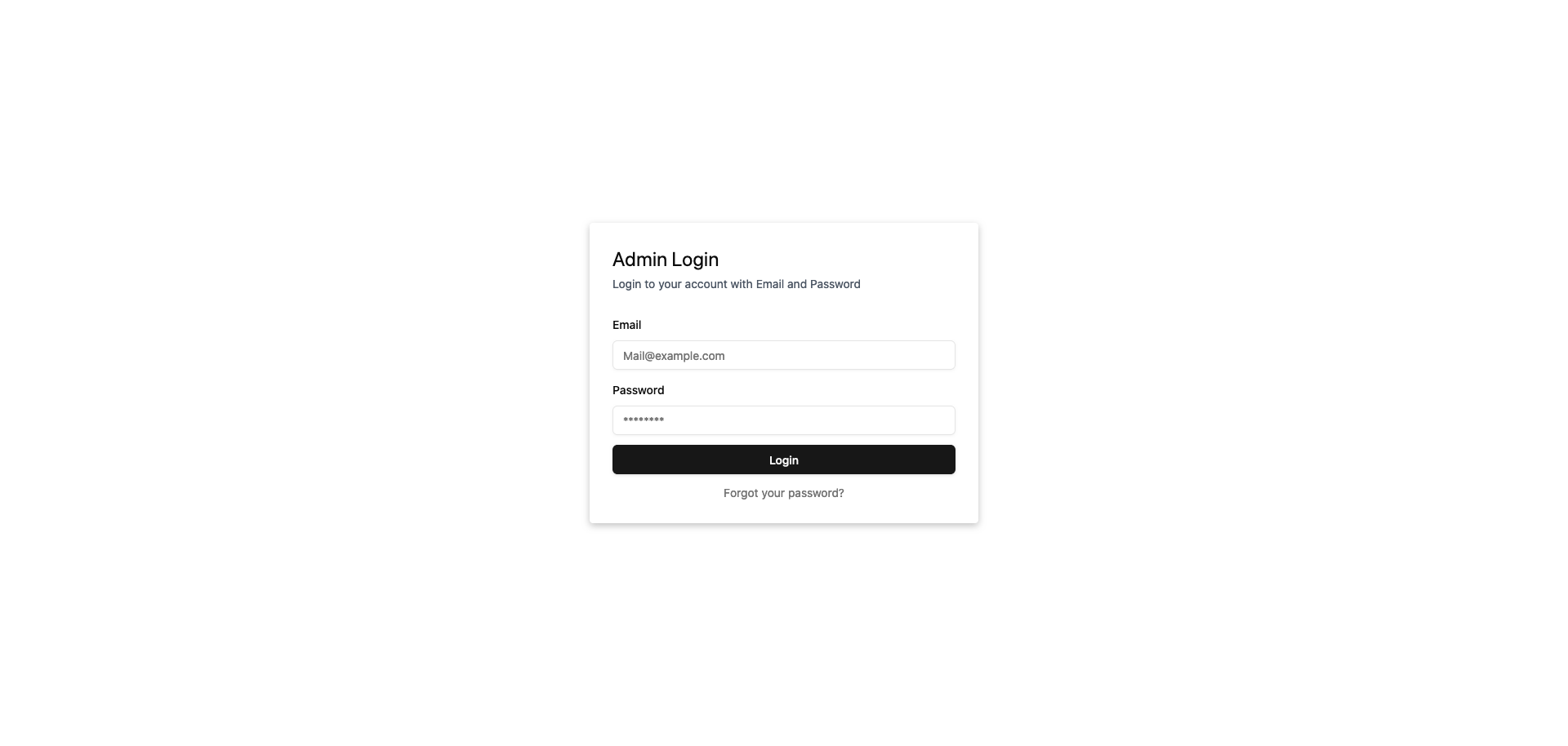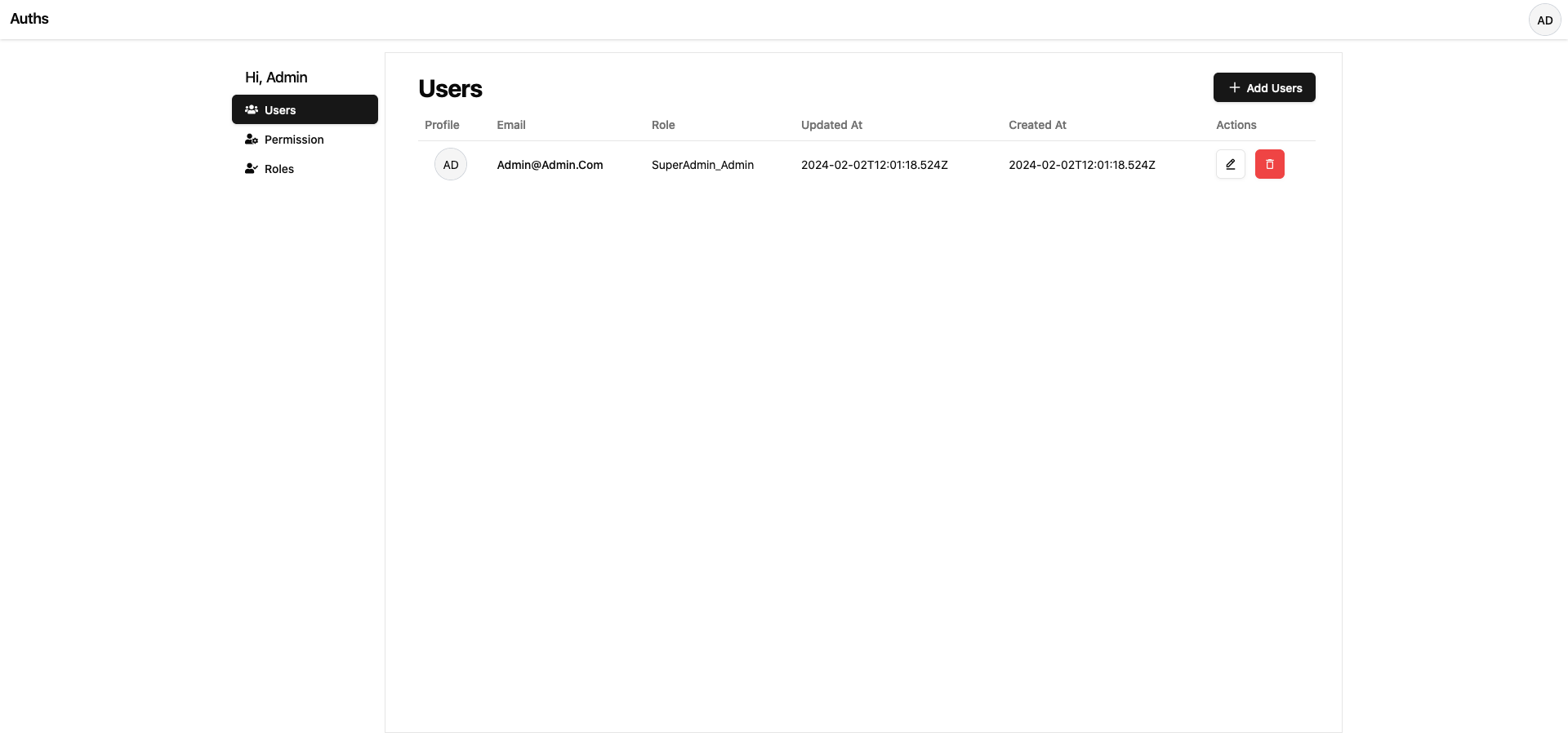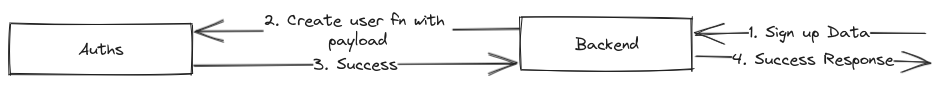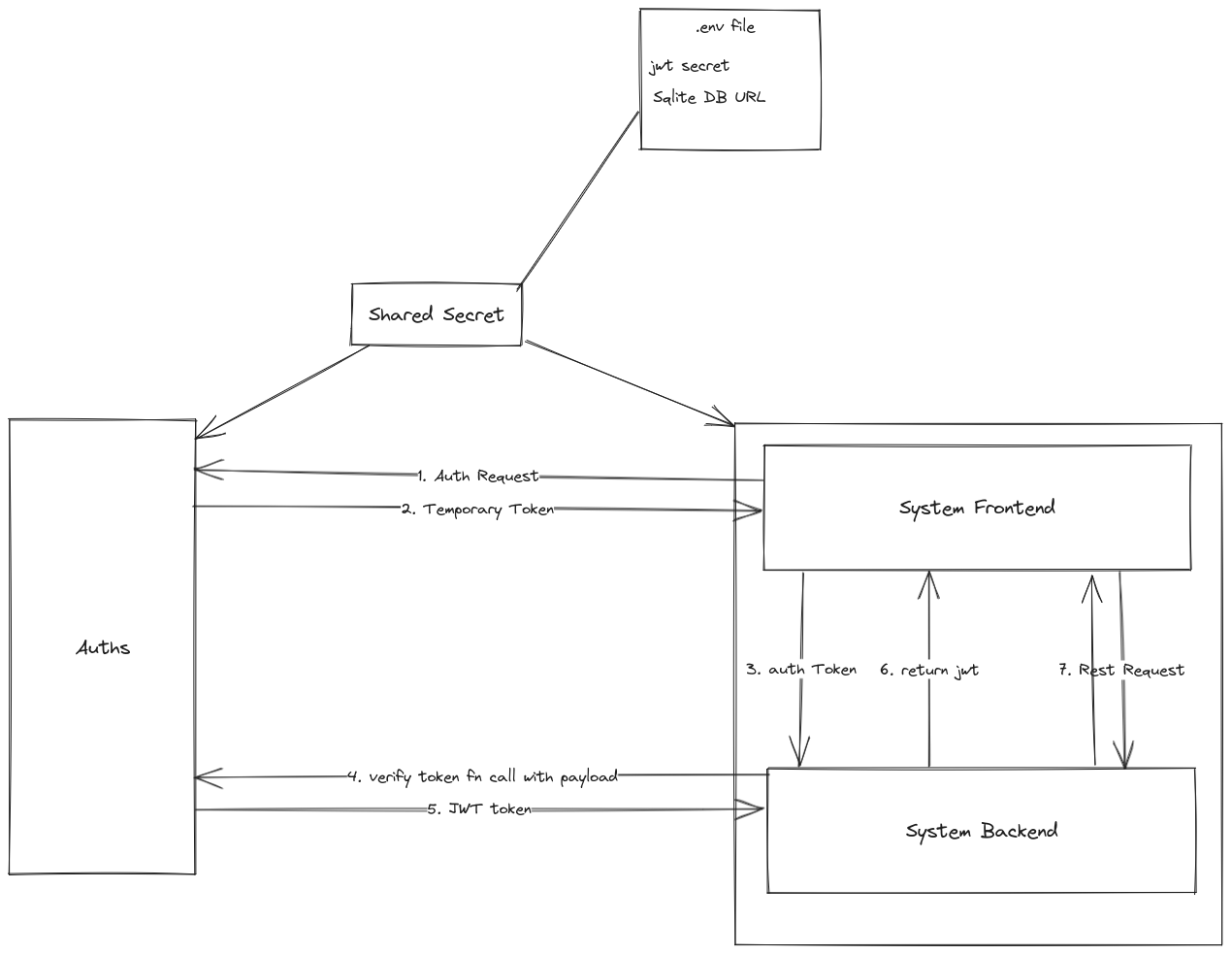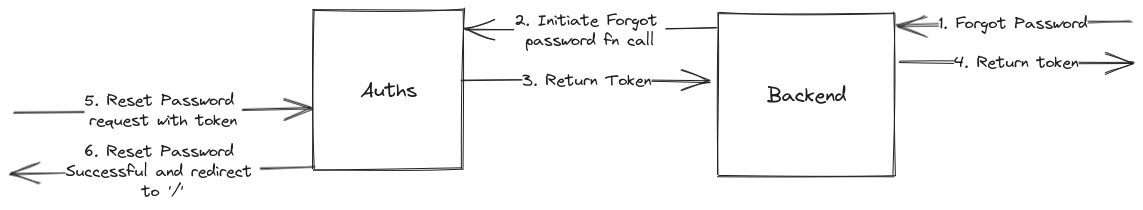Authentication System inspired by Auth0. It is a plug and play authentication and authorization system with in express application. Auths provides different kinds of APIs and functions along with Auths Dashboard out of the box, allowing you to manage your users and their access. Currently, Auths has support for three different types of databases: mysql2, sqlite, and postgres, to store user data and credentials.
Setup auths with 3 simple steps: Go to Getting Started
- Install auths in to your existing express application
- Setup required environment variable
- Link your express app to auths
-
Install Auths
npm i @iambpn/auths
-
Setup Env Variables
# File: .env AUTHS_DB_DRIVER=sqlite AUTHS_DB_URI=""; # sqlite uri is only supported AUTHS_SECRET=""; # secret to use while issuing jwt token / other token AUTHS_JWT_EXPIRATION_TIME=string; # JWT token expiration time AUTHS_LOGIN_TOKEN_EXPIRATION_TIME=string; # Login token expiration time AUTHS_HASH_SALT_ROUNDS=string; # number of rounds to use while hashing password
-
Inside of main.ts file
// File: main.ts // Load Env dotenv.config(); // initiate express server const app = express(); // configure global middlewares app.use(express.json()); ... // Initiate auth package authsInit(app, path.join(__dirname, "permission.json")).then(()=>{ // Other Routes (Your backend APIs) ... // start your express server app.listen(8080, () => { console.log("listening on port 8080"); }); });
-
Seeding Permission (Optional)
Since seeding permission can be tedious, you can create a
permission.jsonfile in your project root and seed it automatically// File: permission.json { "isSeeded": false, // boolean: "false" if you want to run the seed. This value will be automatically set to "true" after the first seed // default permissions "permission": [ { "name": "create", "slug": "create" }, ... ] }
-
Accessing
authsdashboard:<url>/auths& default username and password:admin@admin.comandadmin123Example:
http://localhost:8008/auths -
Auths Seeds:
By Default, on first boot-up auths will seed the following
-
New user with default superAdmin_admin role
-
New superAdmin_admin role
Default
superAdmin_admin rolehas no permission and can do anything inside ofauths dashboardbut cannot access the client side resource. To access client side resource, Admin needs to manually add required permissions to defaultsuperAdmin_admin role. Only Users with default super admin role can access and useauths dashboard.Note: Default super admin is identified by its slug
superAdmin__defaultso default super admin is not deletable.
-
-
Workflow diagram of Sign-up
-
Workflow diagram of Login
-
Workflow diagram of forgot password and reset password
/*
Secret key to encrypt auths jwt token.
*/
AUTHS_SECRET: string;
/*
Auths Jwt token expiry time in Seconds
*/
AUTHS_JWT_EXPIRATION_TIME?: number;
/*
Auths login token expiration time in MilliSeconds
*/
AUTHS_LOGIN_TOKEN_EXPIRATION_TIME?: number;
/*
Number of salt rounds to use when encrypting password
*/
AUTHS_HASH_SALT_ROUNDS?: number;
/*
Specifying Which Database Driver to Use
Possible values:
- 'better-sqlite'
- 'mysql2'
- 'node-postgres'
*/
AUTHS_DB_DRIVER: string;
/*
Required if AUTHS_DB_DRIVER is 'better-sqlite'
*/
AUTHS_DB_URI?: string;
/*
Required if AUTHS_DB_DRIVER is 'mysql2' or 'node-postgres'
*/
AUTHS_DB_HOST?: string;
/*
Required if AUTHS_DB_DRIVER is 'mysql2' or 'node-postgres'
*/
AUTHS_DB_PORT?: number;
/*
Required if AUTHS_DB_DRIVER is 'mysql2' or 'node-postgres'
*/
AUTHS_DB_USERNAME?: string;
/*
Required if AUTHS_DB_DRIVER is 'mysql2' or 'node-postgres'
*/
AUTHS_DB_PASSWORD?: string;
/*
Required if AUTHS_DB_DRIVER is 'mysql2' or 'node-postgres'
*/
AUTHS_DB_NAME?: string;Two system i.e (Auths and your Backend System) should uniquely identify the user using either their email or auths returned uuid.
Here are the list of exposed apis users can consume.
### Get User Login Token API
GET {URL}/auths/login HTTP/1.1
Content-Type: application/json
{
email: string;
password: string;
}
### User Reset Password API
GET {URL}/auths/resetPassword HTTP/1.1
Content-Type: application/json
{
email: string;
token: string; // Token returned from InitiateForgotPassword function
newPassword: string;
}
### Get Current User
GET {URL}/auths/currentUser HTTP/1.1
Here are the list of function that can be used to interact with auths system from backend directly.
function authsInit(app: Express, permissionFileUrl?: string): void;function signup(
email: string,
password: string,
roleSlug: string,
others?: Record<string, any>
): Promise<{
email: string;
uuid: string;
role: string;
}>;function login(
token: string, // Token returned from /auths/login API endpoint
email: string,
additionalPayload?: Record<string, any> // additional payload to store in jwt
): Promise<{
email: string;
uuid: string;
jwtToken: string;
}>;function validateUser(email: string): Promise<{
uuid: string;
email: string;
others: string | null;
createdAt: Date;
updatedAt: Date;
}>;function initiateForgotPasswordFn(
email: string,
returnToken?: string | undefined
): Promise<{
email: string;
token: string;
expires_at: Date;
}>;function getUserById(id: string): Promise<{
role: {
uuid: string;
name: string;
createdAt: Date;
updatedAt: Date;
slug: string;
};
uuid: string;
email: string;
others: string | null;
createdAt: Date;
updatedAt: Date;
}>;Here are the list of middlewares that can be used inside of your express application.
/**
* Check if user is authenticated via bearer token.
*/
function isAuthenticated(req: Request, res: Response, next: NextFunction): void;/**
* Check if user has required permission to access resources
*/
function requiredPermissions(permission_slugs: string[]): (req: Request, res: Response, next: NextFunction) => void;Here are the list of exposed Typescript Types
type AuthsRequestUser<T = Record<string, any>>- Currently only
better-sqlite3,node-postgresandmysql2db drivers are only supported.
-
Due to the use of drizzle orm supporting multiple databases was a difficult task. To support multiple databases it required me to do some TS type fiddling and type error suppression and also required different migrations for each database. I think, this could have been prevented if i had used different orm like sequelize or typeorm (which out of the box supported different sql databases) with the tradeoff of losing drizzles end to end TS type safety.
-
Since the drizzle is new for me i felt particularly difficult in reusing the same conditional logic with different select parameters (columns). Either, i had to rewrite the same query condition with different select parameters (columns) or i have to settle for fetching all the columns and manually discarding the unwanted columns.
- 1.0.0
- Auths Released
- Added
Sqlitedatabase is supported - Added
AuthenticationandAuthorizationsupport
- 2.0.0:
- Adding support for
mysql2andpostgresdatabase - Added User management system
- Added more env variables
-
Breaking:
Authsfunction is now async -
Breaking:
AUTHS_DB_DRIVERenv variable is now required.
- Adding support for
- 2.0.1
- Exposed
getUserByIdfunction for backend system interactions - [Bug Fix] - Adding missing pagination in frontend
- Exposed